Here's an idea for any song you want to introduce and teach. Make your own slide show using Windows Movie Maker like I did, or whatever movie making program you like. Here is one I made to introduce the song I Know That My Savior Loves Me in January.
The Sunday before presenting the video, I had prepared several copies of drawing pages with phrases of the song on the page heading like these:
Since there are about 100 children in my primary, I had to make quite a few. I asked them to draw a picture of what was written on the page heading. Here's some of their drawings:
Senior child: Children were gathered 'round Jesus
Senior child: My heart I give to Him
Junior child: I feel his gentle touch
Junior child: Lighting my path everyday
Because I made separate slideshows for junior and senior primaries, I was able to use all of the drawings. Some of the drawings, especially in junior primary, were unrecognizable, LOL! But I just added them to the interludes or at the very beginning or end. Here's one that one of the teachers recovered from the garbage:
To me they were all precious, so I still scanned it and used it in a part of the song where there were no lyrics. The children wrote their names on the backs of their drawings, but I decided not to add their names to the slideshow, as I know that some of the children are shy and don't want to have any attention drawn to them. When I played the DVDs for the first time, we heard a lot of "That's mine!" and delightful giggles as they saw their own work.
If there were a lot fewer children in our primary groups I would have definitely had them draw the pictures using washable felt markers instead of crayons so they would show up better in the scans.
I took the drawings home and scanned them on to my computer and saved them as jpegs. I cropped off the borders and words written around the pictures, and then I added the jpegs into Windows Movie Maker.
I downloaded Clive Romney's version of I know That My Savior Loves Me from itunes for .99 cents. But it can also be found free for download, along with all the hymns and primary songs from this year's program here.
I added the song, titles and word overlays to the video, then made it into a DVD for easy playing on the ward library's dvd player. With other movies I have made I wanted to show them on the projector, and stop them at different point to review words or teach a concept. For those I brought my laptop and used the ward library's projector.
Another idea for a movie: I emailed all the Relief Society sisters on our ward's email list, and asked any of them with primary aged children to email me photos of their kids doing acts of service. I received wonderful photos, and put together the sweetest slideshow presentation for My Eternal Family last year. I made one presentation with the words on the screen, and one without.
Making a movie or a slideshow to teach a primary song is definitely time consuming, and takes a little more work and preparation than normal, but the rewards are priceless! I have made one for each years program so far (3 total), and I have to say I think its probably the children's most favorite singing time activity. They love seeing themselves and/or their artwork on the TV screen or projected on the wall.
Ways to sing when you can’t sing
-
During Covid lockdown, we could finally meet together with a lot of
restrictions. One of those restrictions was no singing. How could we do
Singing Time in...
1 year ago
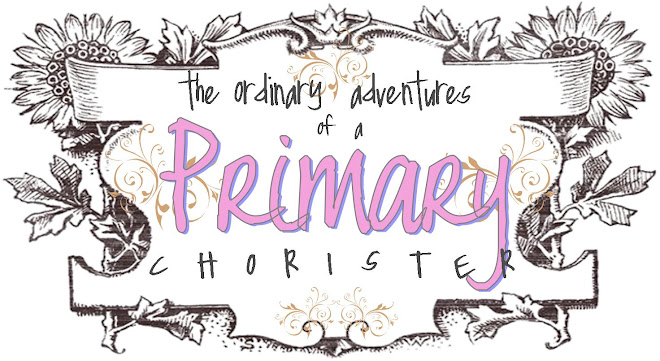














.JPG)





No comments :
Post a Comment